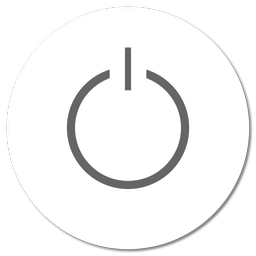- Applications
- Tools
Screen lock - virtual button
Images


Introduction
This app uses the Device Administrator permission.
This permission is needed to turn off the screen and lock the device.
For uninstall or enabling CRT animation, enter settings by holding "Back" or "VOL+" when launching the app!
This is a small application that turn's off and lock the display without using the physical button.
You can use the app shortcut, or the widget (without the text).
No need to configure, no adds.
If you don't like my icon, download your self one in png format, put it in the root of your sdcard(or internal storage if the device has it) , rename it to "power_icon.png" , then remove the old widget, re-add it again, and the new icon is here
On first start you will be asked to enable it as device administrator,
this is needed to get access to the screen lock function.
Uninstall:
Honeycomb and above:
- go to Settings>Security>Device administrators, uncheck(deactivate) Screen lock - then proceed with normal uninstall
Gingerbread:
- go to Settings>Location & security>Select device administrators, uncheck(deactivate) Screen lock - then proceed with normal uninstall
Related Applications
Users Also Installed