- Applications
- Photography
Errows Keyboard - Keyboard App
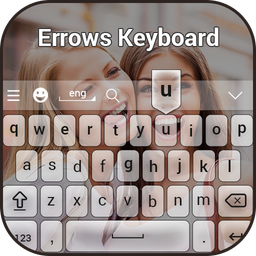
| Install | +50 |
| From 0 Rates | 0 |
| Category | Photography |
| Size | 16 MB |
| Last Update | 2023 March 18 |

| Install | +50 |
| From 0 Rates | 0 |
| Category | Photography |
| Size | 16 MB |
| Last Update | 2023 March 18 |
Images

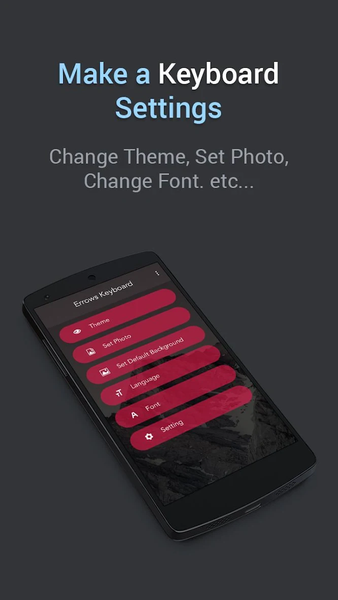





Introduction
How amazing if you can set your own photo as keyboard background in your device
Errows Keyboard app helps you to customize your keyboard and set your photo as keyboard background with Effect.
Errows Photo Keyboard set photos from gallery or camera for keyboard.
Make your keyboard very beautiful with different themes with Key press Effect
Customize Keyboard with multiple setting options.
How to Used?
1. Open App Errows Keyboard.
2. Tap "Enable Keyboard" Button and Enable Errows Keyboard.
3. Tap "Set Keyboard" Button and select Errows Keyboard.
4. Set Photo from gallery or camera Using set Photo Button.
5. You can set different colorful keypad background for keyboards.
6. Errows Keyboard come with more than 50 languages and 1500+ Emoji.
7.You Can set Enable and Disable Functionality from setting.
8.Apply More than 30 Effect Shape On Keyboard Key press.
9.Set More than 20 Sound On Key press.
Features
- Set Photo From Gallery and Camera.
- Set Different Types Of Themes.
- Enjoy With 800+ Emoji.
- Emoji prediction when you typing on keyboard.
-Show Emoji as Android or Iphone On Keyboard.
-Apply Different Shape to Key press effect.
-Set Color as Keyboard Background for potrait and landscape
-Set Transparency Of Key.
- Next Word Prediction when you select word from suggestion bar.
- Landscape and portrait Keyboard background Set separately.
- 50+ Language Supported.
- 30+ Font Style Supported on keyboard.
- Google Search From Keyboard.
- Editor Facility as Word select,cut,copy,past,home,end,tab etc.
- Set Keyboard Height for potrait and landscape mode.
- Set Keyboard Font Color.
-Set Keyboard all general Settings.
- Voice Typing
We will never collect any of personal information.
Enjoy new Ownsome concept of keyboard.
Related Applications
Users Also Installed
Similar Applications



















