- Applications
- Social
Bunny (Pentol) Stickers For Wh

| Install | <10 |
| From 0 Rates | 0 |
| Category | Social |
| Size | 9 MB |
| Last Update | 2023 February 8 |

| Install | <10 |
| From 0 Rates | 0 |
| Category | Social |
| Size | 9 MB |
| Last Update | 2023 February 8 |
View the antivirus scan results
Images
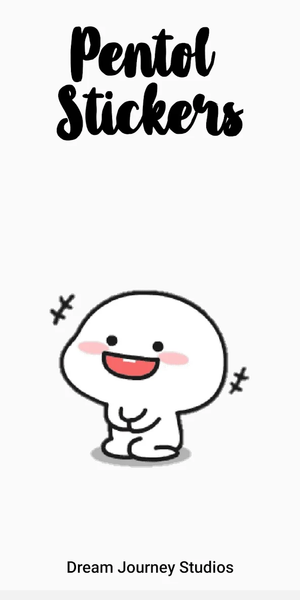
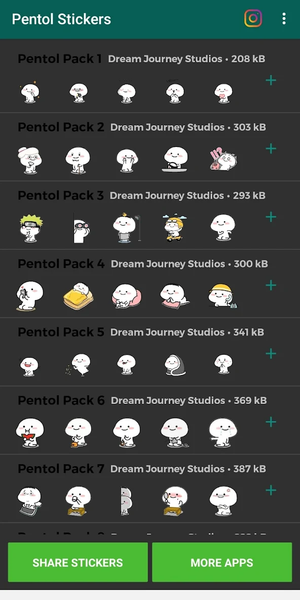




Introduction
More Info
Pentol WAStickerApps offers a package of free stickers so you can choose the ones you like. Now, with Pentol WAStickerApps lets you activate yourself and your feelings with 400+ Stickers.
How to use?
1- Open the application and add the package you want by clicking the "+" sign.
2- Then Open WhatsApp.
3- Select the contact you want to send the sticker to.
4- Now, tap 'Smile' located to the left of the text box.
5- Select the 'Sticker' icon next to the 'GIF' icon.
6- Open the label and choose what you want to send.
User Reviews
- 0 Rates
0 from 5
5
4
3
2
1
