- Applications
- Tools
mydlink Access-NAS

| Install | +100 |
| From 8 Rates | 4.8 |
| Category | Tools |
| Size | 5 MB |
| Last Update | 2016 January 18 |

| Install | +100 |
| From 8 Rates | 4.8 |
| Category | Tools |
| Size | 5 MB |
| Last Update | 2016 January 18 |
Images

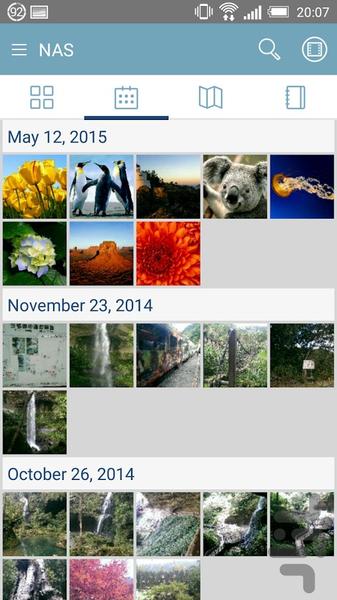



Introduction
Access your files anytime, anywhere with your ShareCenter Cloud NAS and the mydlink Access-NAS app. View your photos, access your documents, listen to music, and watch movies on your Android device over 3G or Wi-Fi.
The mydlink Access-NAS app enables you to remotely connect to your ShareCenter Cloud NAS over the Internet at home or on the road. Download files directly to your mobile device for offline access, or back up your photos and videos to your ShareCenter Cloud NAS. The mydlink Access-NAS app makes it easy to access and manage your files no matter where you are!
Features:
- Access files stored on your ShareCenter Cloud NAS
- Stream music and movie files
- Browse through your photos, or view slideshows
- Open Office files and PDFs
- Save files to your Android device for offline playback
- Back up photos and images to your ShareCenter Cloud NAS
- Search your ShareCenter Cloud NAS or Android device for files
- Rename and delete files
- Open files in different apps
- Monitor disk usage and status
- Add Global Settings page
- Photo upload function
- Photo Upload by selected folder
- mydlink account registration
- Add background pictures for tablet
- Photo ordering by calendar function
- “Privacy Policy” and “Terms of Services” information
- Support mydlink lite launcher
mydlink Access-NAS is compatible with the following models:
• DNS-320L ShareCenter 2-Bay Cloud Network Storage Enclosure
• DNS-320LW ShareCenter 2-Bay Cloud Network Storage Enclosure
• DNS-327L
Note: If you are using a DNS-325 or DNS-345, please use the mydlink Cloud app






























