
| نصب | ۶.۴ هزار |
| از ۴۳ رأی | ۴.۳ |
| دستهبندی | ابزارها |
| حجم | ۲۰ مگابایت |
| آخرین بروزرسانی | ۲۲ بهمن ۱۴۰۲ |

| نصب | ۶.۴ هزار |
| از ۴۳ رأی | ۴.۳ |
| دستهبندی | ابزارها |
| حجم | ۲۰ مگابایت |
| آخرین بروزرسانی | ۲۲ بهمن ۱۴۰۲ |
تصاویر برنامه
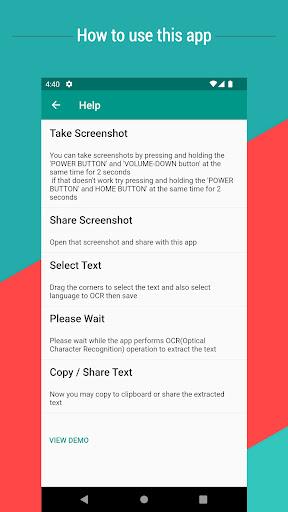
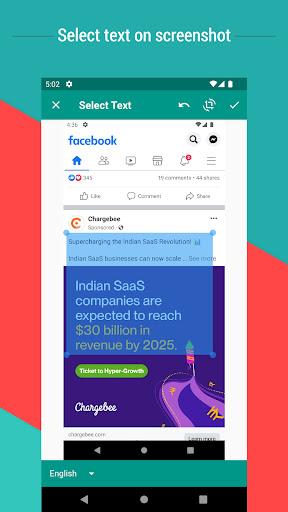

معرفی برنامه
Default long press to copy text on mobile screen not works sometimes there this app helps you to extract text/words from mobile screen by just sharing your screenshot with this app.
Here OCR (Optical Character Recognition) technology is used to recognize text on the device screen.
OCR Recognizes text with 99%+ accuracy.
Gave support for 92 languages (Afrikaans, Albanian, Arabic, Azeri, Basque, Belarusian, Bengali, Bulgarian, Burmese, Catalan, Chinese (Simplified), Chinese (Traditional), Croatian, Czech, Danish, Dutch, English, Estonian, Finnish, French, Galician, German, Greek, Gujarati, Hebrew, Hindi, Hungarian, Icelandic, Indonesian, Italian, Japanese, Kannada, Khmer, Korean, Latvian, Lithuanian, Macedonian, Malay, Malayalam, Maltese, Marathi, Nepali, Norwegian, Panjabi, Persian (Farsi), Polish, Portuguese, Romanian, Russian, Sanskrit, Serbian (Latin), Slovak, Slovenian, Spanish, Swahili, Swedish, Tagalog, Tamil, Telugu, Thai, Turkish, Ukrainian, Urdu, Vietnamese and more)
Main Features:
• Copy any text on the mobile screen to your clipboard.
• Extract text from any image , just share the image with this app to extract words on picture.
• Copy text from any application: Facebook, Twitter, Instagram, Youtube, Tumblr, News Republic...
• Recent scans history.
• Translate text to over 100+ languages
• Recognize text from image supports 92 languages.
• Extracts phone number, email, URL .
This app is perfect to extract text for english and other latin based languages.
Video demo links:
https://www.youtube.com/watch?v=HNVk6Ag3LVU
https://www.youtube.com/watch?v=VY9iN-J231c
How to use this app
1. Take a screenshot.
2. Open the screenshot and share with this app.
3. Drag the corners of crop view to select the text and also select language to OCR then save.
4. Please wait while the app performs OCR (Optical Character Recognition) operation to extract the text.
5. Now you may copy to clipboard or share the extracted text.
You can take screenshots by pressing and holding the 'Power button' and 'Volume-down button' at the same time for 2 seconds
if that doesn't work try pressing and holding the 'Power button' and 'Home button' at the same time for 2 seconds



برنامههای مرتبط







![Text Scanner [OCR]](https://s.cafebazaar.ir/images/icons/com.peace.TextScanner-b3460a1e-79a2-4e57-a0d2-0813fdc794a6_512x512.webp?x-img=v1/resize,h_256,w_256,lossless_false/optimize)
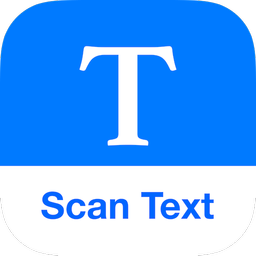

دیگران نصب کردهاند










برنامههای مشابه










