- Applications
- Books & Reference
CAM Dictionary

| Install | <100 |
| From 0 Rates | 0 |
| Category | Books & Reference |
| Size | 3 MB |
| Last Update | 2020 October 17 |

| Install | <100 |
| From 0 Rates | 0 |
| Category | Books & Reference |
| Size | 3 MB |
| Last Update | 2020 October 17 |
Images
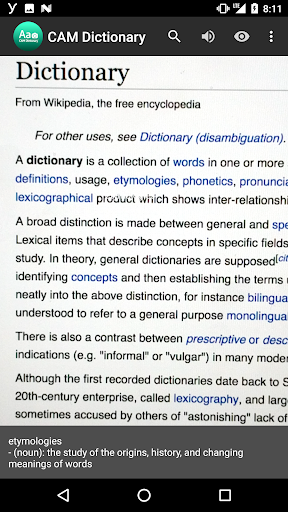
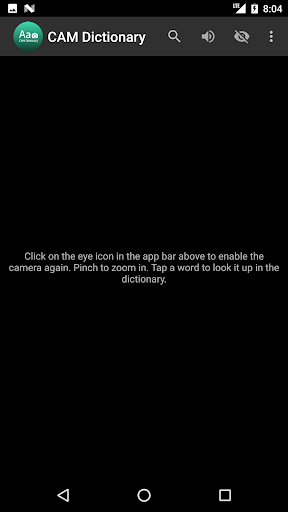


Introduction
CAM Dictionary provides an easy, accessible way to look up word definitions and audio pronunciations using text, speech or visual OCR.
It is a very cool camera dictionary. With CAM Dictionary,y point and tap on a word to get meanings and pronunciation instantly!
Best of all, it is absolutely FREE and NO ADS!
Forget keeping your book down to search a meaning. Just point and tap.
Forget wondering what that word on the menu means. Just point and tap.
Let your kids learn meaning of words without needing to type them in. Just point and TAP!
Features:
- Text Search: You can search by text by tapping on the search icon in the app bar and then typing in the text, and pressing enter to search.
- Voice Search: You can search by voice by tapping on the search icon in the app bar and then tapping the mic icon to speak the word.
- Visual Search: Enable/disable the camera by tapping on the eye icon in the app bar. Hold the camera to focus on the text. Orientation of the text should be vertical if phone is in portrait mode, or horizontal if in landscape mode. Make sure the word size in big enough. If required zoom in. Then tap on any word to lookup the definition.
- Audio Pronunciations: You can enable/disable audio pronunciation from the volume icon in the app bar.
- Hide Definitions: You can dismiss the definition and audio pronunciation by tapping on the definition window.
Limitations:
- Detects only english language words currently
Feature requests and feedback is welcome. Thank you!
Related Applications









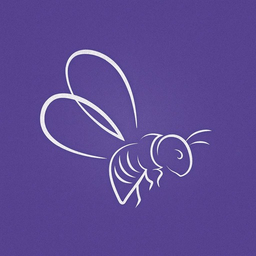
Users Also Installed










Similar Applications










