- Applications
- Personalization
App Lock : Fingerprint & Pin
Images
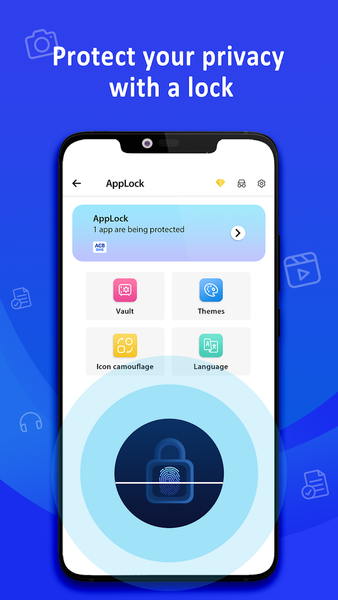





Introduction
App Lock : Fingerprint & Pin App protect applications every time when you access with a password that only you know. App Lock Tool - Hide Picture is a tool to lock apps you like, protect you from privacy leak! App Lock device allows you to lock apps like gallery, message apps, social apps and email apps with pin & pattern.
It is your great privacy guard and powerful app lock!
📵Lock apps, hide photos, videos and messages with PIN lock , pattern lock or fingerprint lock📵
Highlight features
◆ Smart App Lock
> Lock your social apps privacy: Facebook Messenger, Snapchat, Instagram, WhatsApp, prevents others checking your message/sms, email and contacts, gmail, social media chats! Best of all, you no longer have to worry about your personal information being revealed when using Fingerprint app lock.
◆ Photo Vault
> AppLock can transfer pictures and videos from Gallery to a photo/video vault with read/write external storage permission. You don’t have to worry about others seeing your private photos and videos, data with advanced app lock device.
◆ Safe lock screen
> Fingerprint App Lock secure your phone from intruders with PIN and pattern lock, fingerprint security or peep.
◆ Fingerprint Lock
App Lock Tool use fingerprint to un-lock apps. Keep your kids from making unauthorized payments or deleting important files. No hesitate! No snooping!
◆ Lock Screen Theme
App Lock application customize various types of lock themes including hd wallpapers, 4k wallpapers, anime wallpapers or lock screen wallpaper aesthetic, etc.
"App Lock : Fingerprint & Pin" is a good security app but it will not provide fingerprint function for some Android devices, instead you can use the pin lock/pattern lock function - 2 This function has created a solid layer of protection for your phone. Surely our application will bring you good and different experiences!
Thanks for using our product!
Keep in touch
Email: blurbackgroundstudio@gmail.com



Related Applications










Users Also Installed






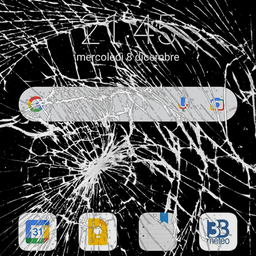



Similar Applications












