
| نصب | +۱ هزار |
| از ۴ رأی | ۴ |
| دستهبندی | ابزارها |
| حجم | ۶ مگابایت |
| آخرین بروزرسانی | ۲۵ آذر ۱۳۹۹ |

| نصب | +۱ هزار |
| از ۴ رأی | ۴ |
| دستهبندی | ابزارها |
| حجم | ۶ مگابایت |
| آخرین بروزرسانی | ۲۵ آذر ۱۳۹۹ |
تصاویر برنامه
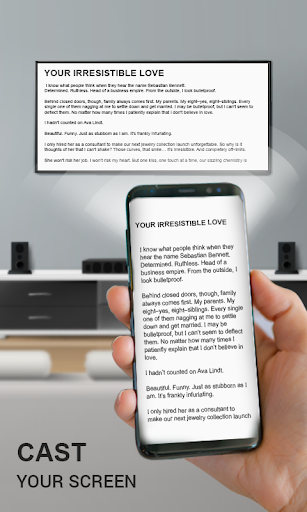



معرفی برنامه
Scan and mirror your android phone or tab's screen on smart TV/Display (Mira cast enabled) or Wireless dongles or adapters.
Are your eyes get tired from looking at your small android screen phone, then share / cast your phone screen to bigger Smart TV screen with this easy to connect Screen Mirroring app. Connect your phone and TV on the same network to share screen on TV. Stream your live phone screen on TV without any limitations.
How to use this app ?
1. Check TV functions or TV manual to make sure that the TV supports WiFi connection as well as screen mirroring (MiraCast).
2. Enable WiFi on your TV
In the "Network Connection Settings" menu on your TV, enable WiFi or switch to WiFi connection (or "Wireless Network").
3. Connect your TV and Phone on same wireless network connection.
4. Enable "Screen Mirroring" on your TV.
In the system settings menu on your TV, enable Screen Mirroring.
4. Connect your phone & TV
When connecting your phone & TV, confirm the connection request on your TV.
5. Use "Screen Mirroring"
Once connected the content of your phone will be seen on your Smart TV.
App Features:
- Easy to use with Auto & Manual Mode.
- Quick to connect and enable screen sharing of your phone to TV.
- Images, Videos & Audios files can be screened on smart TV.
- Images can be viewed in slideshow without you having to change images on phone.
- Play games by screen mirroring on large TV screen.
Screen Mirroring : Screen Sharing support most of the android phones.


برنامههای مرتبط










دیگران نصب کردهاند










برنامههای مشابه










