
| نصب | ۱۳ هزار |
| از ۳۰ رأی | ۳.۹ |
| دستهبندی | ابزارها |
| حجم | ۲۳ مگابایت |
| آخرین بروزرسانی | ۶ آذر ۱۴۰۴ |

| نصب | ۱۳ هزار |
| از ۳۰ رأی | ۳.۹ |
| دستهبندی | ابزارها |
| حجم | ۲۳ مگابایت |
| آخرین بروزرسانی | ۶ آذر ۱۴۰۴ |
تصاویر برنامه
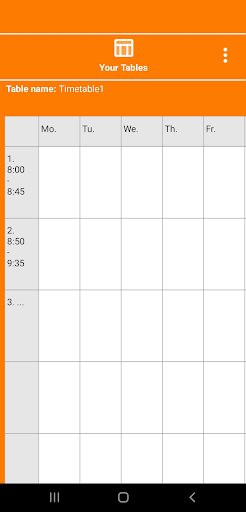
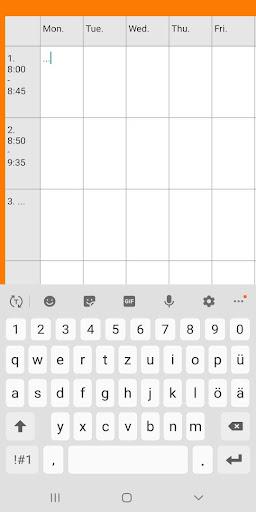






معرفی برنامه
Create simple, slightly smaller Tables for Notes.
But for example, you can also use the Tables for many different Plans.
Examples are: A simple Timetable / Schedule, Weekly plan, Daily plan, Working plan, Task scheduler etc.
But of course you have absolute freedom in what you write in the Tables / Spreadsheets. There are no restrictions.
You just need to touch the table fields and you can write in the fields immediately.
There are also two small table templates.
One Template is for a simple Timetable / Schedule. The other one is for a simple Weekly plan / Weekly planner.
But of course you can also start with an empty table.
Example Timetable:
Simply touch the table fields and write the desired school subject, or other notes, directly into a field.
The table templates are created in such a way that you have absolute freedom and can enter everything.
Furthermore, the handling is generally simple and easy. You can also change the Appearance of the App with different color settings if you wish. The App is suitable for Smartphones and Tablets.
Functions:
– Empty Table / Spreadsheet e.g. for your own Notes, Plans, Tasks etc.
– Templates for: A simple Timetable (Timesheet), Weekly plan / Weekly planner, Daily planner / schedule.
– For example, it can also be used as a Work plan / Work schedule or Task planner.
– Minimalistic and simple, for an easy start and easy use.
– Pdf Function / Table.
– Different Languages (English, German, Spanish, French).
– Different Theme colors.
– Night mode/dark mode.
– Can also be used offline.
– Completely free of charge. Without in-app purchases.
– Suitable for Smartphones and Tablets.
– Few and not disturbing advertisements.
If you like our App, we would be very happy about a review.
Thanks a lot!



برنامههای مرتبط










دیگران نصب کردهاند










برنامههای مشابه










