- Applications
- Education
Remote for Sharp Smart TV

| Install | +100 |
| From 0 Rates | 0 |
| Category | Education |
| Size | 8 MB |
| Last Update | 2025 July 22 |

| Install | +100 |
| From 0 Rates | 0 |
| Category | Education |
| Size | 8 MB |
| Last Update | 2025 July 22 |
Images
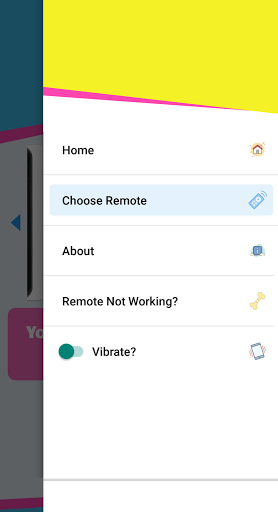







Introduction
📺 Sharp TV Remote: Smart Control for Android TVs
Transform Your Phone into a Powerful Sharp Smart TV Remote.
Tired of searching for your Sharp TV remote or dealing with dead batteries? Turn your smartphone into the ultimate Sharp Android TV remote control! Get full command over your Sharp Smart TV, just like the physical remote—and even more.
💡 WHY CHOOSE OUR SHARP REMOTE APP?
Our app enhances your TV remote's features for a smooth, reliable, and rich user experience. Easily launch your favorite streaming apps or control volume during movie night. This smart, all-in-one Sharp TV remote app handles everything—from navigating your Sharp smart TV home screen to launching Netflix, Disney+, Amazon Prime, and YouTube. Works flawlessly with various Sharp models, including those with Android TV or Google TV built-in.
⭐ KEY FEATURES
* Customizable Remote Skins: Choose skins that mimic your actual Sharp remote or offer fresh designs.
* Full Playback Control: Play, pause, rewind, fast-forward, and adjust volume effortlessly.
* Faster Text Entry: Type searches and login details quickly with the built-in keyboard.
* Mouse-Style Navigation: Use your phone as a mouse for fluid TV control (for compatible Sharp Android TV models).
* Voice Commands: Enjoy hands-free control for searching content or navigating menus.
* Direct App Launch: Launch Netflix, Amazon Prime, YouTube, and more directly.
* Multi-TV Management: Control multiple Sharp Smart TVs; switch between them easily.
* Content Tracking: Resume favorite shows/movies instantly.
* Premium Upgrade: Go ad-free and unlock more features.
* Real-Time Sync: Instant commands between phone and TV.
* Android Optimized: Great universal Sharp TV controller app for Android users.
🔧 HOW IT WORKS
1. Connect phone and Sharp Smart TV to the same Wi-Fi network.
2. Ensure your TV is turned on.
3. Open the app and follow simple pairing instructions.
4. Start using your phone as a powerful smart remote!
🎯 WHO NEEDS THIS SHARP REMOTE APP?
Perfect for anyone with a Sharp Smart TV (Android TV, Google TV, or other compatible models) seeking a modern, convenient, and reliable universal Sharp TV remote control experience. Ideal for families, binge-watchers, and tech-savvy Android users.
🚀 BENEFITS OF USING OUR APP
* No more lost or broken remotes.
* Easily launch and switch between streaming apps.
* Simplify TV usage with voice and gesture input.
* Great for accessibility and elderly users needing a larger interface.
* Universal Sharp TV Remote: Robust control for all compatible Sharp Smart TV models.
* Wi-Fi Connectivity: Seamlessly control over Wi-Fi – no extra hardware.
* A must-have Sharp smart remote app for Android phones.
❓ FAQs
✔️ Do I need Wi-Fi?
Yes, both phone and TV must be on the same Wi-Fi network.
✔️ Will this app work with other TVs?
Optimized for Sharp Smart TVs (especially Android TV/Google TV);
✔️ How can I remove ads?
Upgrade to Premium within the app for an ad-free experience and bonus features.
⬇️ Download Now: Your Ultimate Sharp Smart TV Remote!
Get the Remote Control for Sharp Smart TV app today and transform your Android phone into the powerful, intuitive smart remote you've always desired.
Simple. Powerful. Personalized. Control your TV like never before! Whether watching on your Sharp Android TV or simply browsing content, our app makes it easier. Ready for smarter streaming? Start now!
---
Disclaimer: This app is an independent product and is not an official Sharp application. It is not affiliated with, endorsed by, or sponsored by Sharp Corporation or any of its subsidiaries.
Related Applications










Users Also Installed










Similar Applications










