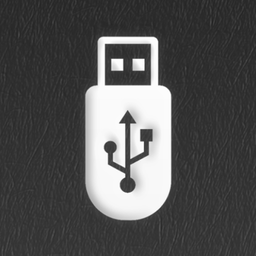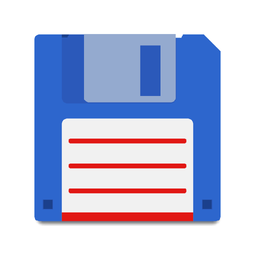- Applications
- Tools
USB Device Info

| Install | 220 |
| From 2 Rates | 4 |
| Category | Tools |
| Size | 5 MB |
| Last Update | 2025 January 6 |

| Install | 220 |
| From 2 Rates | 4 |
| Category | Tools |
| Size | 5 MB |
| Last Update | 2025 January 6 |
Images




Introduction
Android 3.1 introduced USB hostmode which allows the user to plug USB devices to your Android tablet in the same way as a Desktop PC and extend its functionality (if the tablet has the correct drivers of course).
This application will provide information about almost all currently plugged-in USB device (see below for more info about the 'almost').
Information includes:
•The Device class
•The USB device path
•The Vendor ID (VID) and the Product ID (PID).
•A List of all interfaces and their endpoints.
If you download the accompanying databases, the application will also be able to provide you with additional info such as the Vendor of the device (which is not necessarily the brand!), the vendor's logo and the product name.
This application uses two different methods to collect information:
1. Android mode will use the native android USB API.
2. Linux mode will parse /sys/bus/usb/devices/.
Each mode (Android/Linux) will provide slightly different information. For example Android mode will give you more information about a device's endpoints and interfaces, while Linux mode will give more information about the device itself (serial number, how it identifies itself, etc.)
Device Subclass resolution will be added in the next version.
I wrote this application as an exercise to explore fragments and the new USB host API. Hopefully it will be useful to someone else.
•The database is parsed from: http://www.linux-usb.org/usb.ids
•All logos are the property of their respective owners
•No ads.
•Source code: https://github.com/alt236/USB-Device-Info---Android
***
Please email me with any bugs/problems/feature requests. I cannot reply to market comments which can make debugging difficult.
***