- Applications
- Tools
MFA Authenticator App

| Install | 160 |
| From 0 Rates | 0 |
| Category | Tools |
| Size | 24 MB |
| Last Update | 2025 May 29 |

| Install | 160 |
| From 0 Rates | 0 |
| Category | Tools |
| Size | 24 MB |
| Last Update | 2025 May 29 |
Images


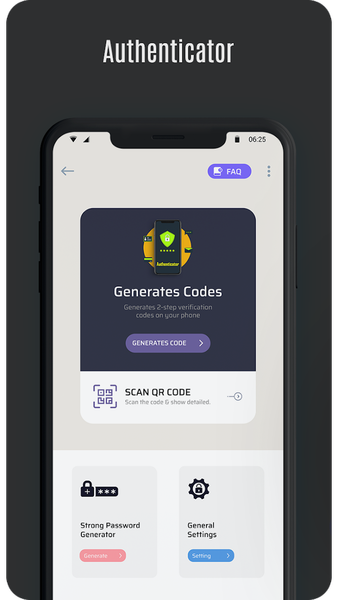
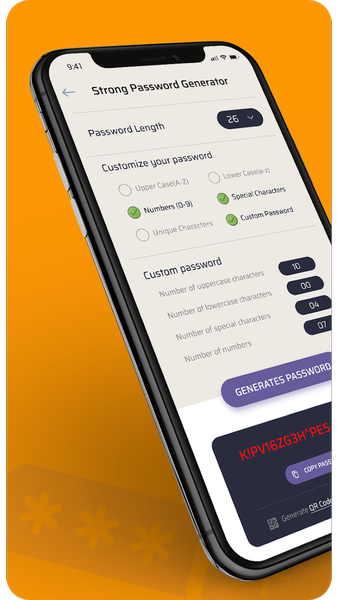
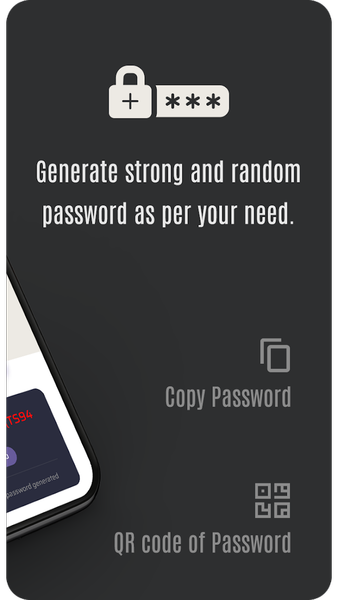


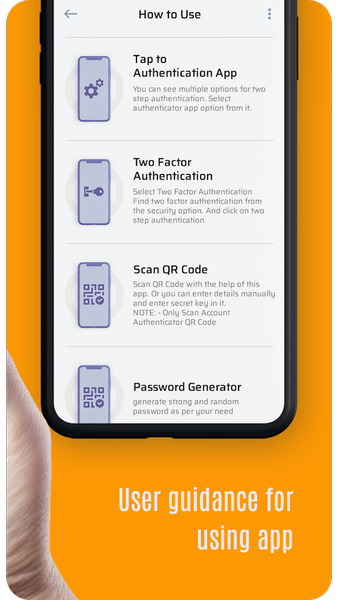
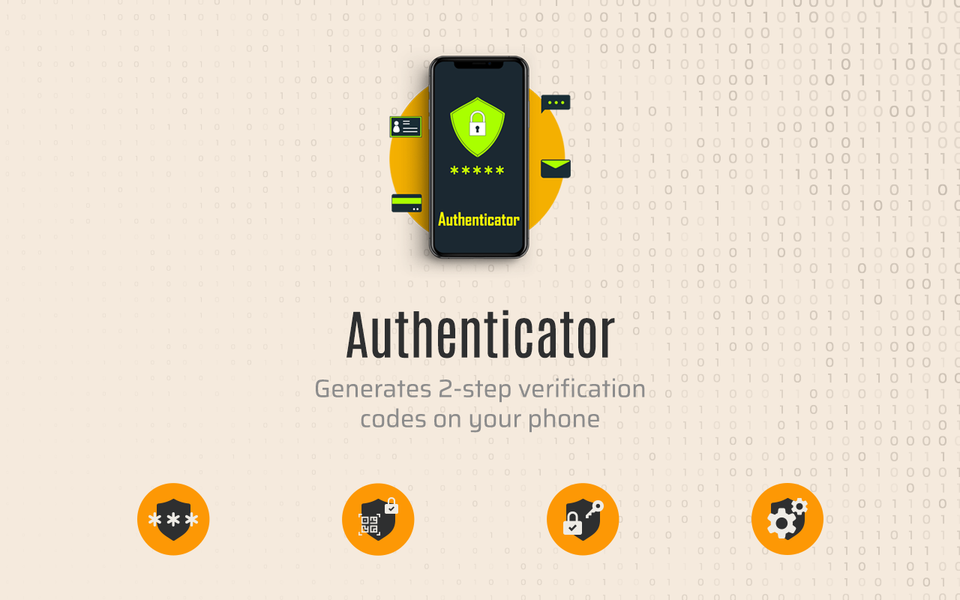
Introduction
🔐 Introducing MFA Authenticator App, a Two Factor Authentication security to protect your accounts with useful and reliable features. With the Scan QR MFA feature, effortlessly and securely log into your accounts.
🔑 Multi Factor Authentication App is a Two Factor Authentication app (2FA Authentication) which generates Time-based One-time token password (TOTP) for two step verification. Free Authenticator helps keep your online accounts secure on supporting TOTP websites. Two Step Verification provides stronger security for your online accounts by requiring a second step of verification when you sign in with 2 step authenticator. In addition to your password, you’ll also need a code generated by the Authenticator app or free authenticator on your phone.
🛡️ The generated codes are one time tokens that provide an extra layer of security to your online accounts. After scanning a simple QR code, your account is protected. Two Factor Authentication App helps keep your online accounts secure on supporting TOTP websites.
💥Features of MFA Authenticator App💥
🔐🔐 1. Multi Factor Authentication:-
2 Factor authentication helps you to make safe and secure your online accounts with second layer of of verification when you sign in.
🏿 2. QR Code scanner for Accounts:-
You can directly scan QR code of your any existing account to Add accounts in your account list with help of Free Authenticator.
🔓 3. Password Protection & Screenshot Security:-
2 Step Authenticator allows Powerful Password Protection & Screenshot Security which does not allow you to take screenshots of any account codes.
✅ 4. Strong Password Generator:-
Strong Password Generator feature of 2 Step Authenticator helps you to generate your desired strong password.
⚙️ 5. General Settings:-
With Two Step Verification you can also have Settings like set Password for Password Protection and enable or disable Taking Screenshot security founds here with two step verification.
📥 Just Download the MFA Authenticator App to Generate One time TOTP or HOTP code with Multi Factor Authentication with Two Factor Authentication app.
Related Applications
Users Also Installed






























