
| نصب | +۱۰ |
| از ۰ رأی | ۰ |
| دستهبندی | رفت و آمد |
| حجم | ۱ مگابایت |
| آخرین بروزرسانی | ۸ اسفند ۱۴۰۲ |

| نصب | +۱۰ |
| از ۰ رأی | ۰ |
| دستهبندی | رفت و آمد |
| حجم | ۱ مگابایت |
| آخرین بروزرسانی | ۸ اسفند ۱۴۰۲ |
تصاویر برنامه
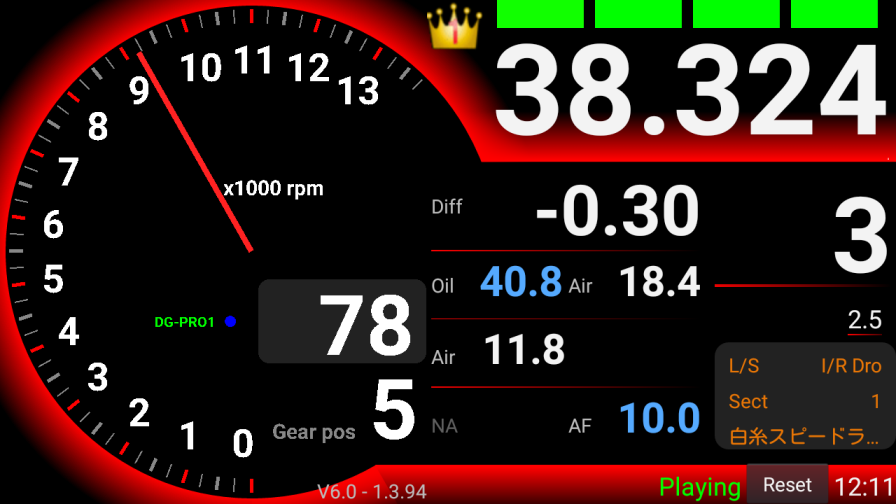
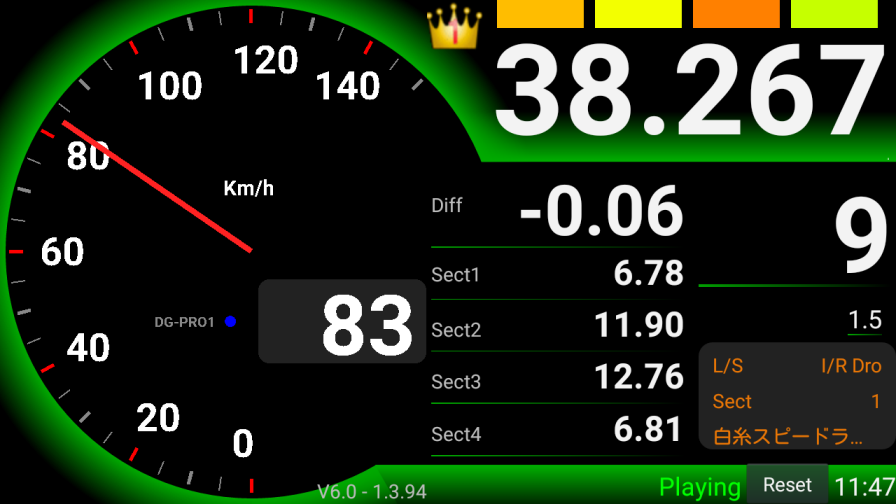













معرفی برنامه
With this app only, you can display lap time measurement using GPS, display speed and logging.
With the external Bluetooth GPS DG-PRO1, it is possible to measure very high precision and trace the line. You can buy DG-PRO1 from amazon.co.jp
https://www.amazon.co.jp/dp/B07LGQKXF6/ref=cm_sw_em_r_mt_dp_U_WLCjCbBRS89HM
# When measuring lap time with app only
1. Open Drogger settings.
(Please swipe down the meter screen. The gear mark at the top of the screen is "Drogger settings".)
2. Select [Lap time].
3. Enable [Prioritize GPSLap Sensor].
4. Please read the following article and add the circuit.
http://drogger.hatenadiary.jp/entry/2018/11/07/180351
Please see the following for app details.
http://drogger.hatenadiary.jp/entry/2017/10/16/091101
Note: If you using "Drogger GPS", an external GPS app for Android, this app start "Drogger GPS service "automatically.
https://play.google.com/store/apps/details?id=jp.bizstation.drgps
Using an optional sensor unit, you can log engine RPM, wheel speed, water / oil temperature, air temperature, suspension stroke, throttle position, A/F value, voltage and so on.
Information of the sensor connected to the sensor unit is transmitted to Android by Bluetooth, and display / logging is done with this app.
More detail...
https://www.bizstation.jp/en/drogger/

برنامههای مرتبط
دیگران نصب کردهاند
برنامههای مشابه



























