- برنامهها
- شبکههای اجتماعی
Headset Remote
تصاویر برنامه
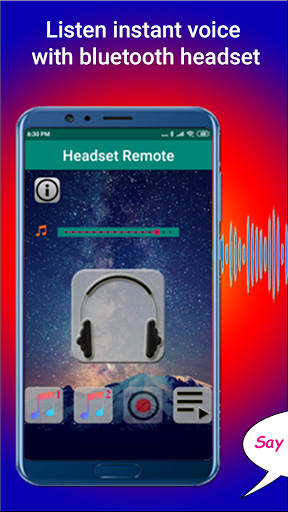

معرفی برنامه
With Headset Remote, user Android device becomes a microphone, transmit voice to remote bluetooth headset in wireless. That means, this app is a speak and listen remote application.
How to use:
Turn on Android bluetooth, connect to your bluetooth headphone. Start this app, try music 1 or music 2 first, to make sure the sound audio goes to the bluetooth headset and not through internal speaker. Then start the Listen function. Voice from built-in mic of the Android phone will transmit to the bluetooth headphone. Optional, user can record the voice, save to wav file and share through email or social network.
Headset Remote also support wired headset. Plug in wired headset, user can use the wired mic to talk to people who listening with bluetooth headphone. That is, user can put Android phone in the pocket, using the wired microphone to talk to the another person within 10 meter bluetooth range.
Why using this app? This could be:
1. Master of ceremonies (MC), host, speaker, performer, cameraman, reporter, disc jockey, etc, may want to listen to the director behind in live show. This can be remind or make adjustment of the stage performance.
1. hearing live voice of a speaker / lecturer in a big classroom.
2. hearing baby cry in a room when you are working in the kitchen.
3. Listen to TV audio when you are doing exercise.
3. outdoor activities.
4. entertainment purpose in a party for fun.
5. Similar to many Super Ear app in the store, Headset Remote can help people hear a conversation in noisy area.
* This app requires to use device microphone and record audio user permissions *
Notes:
1. You must use a bluetooth headset that capable bluetooth connect to your Android device. Do NOT use internal speaker as there will be noisy feedback echo voice.
2. This app is not design to replace hearing aid or medical device.
Why using Headset Remote over other Super Ear apps?
1. Headset Remote supports bluetooth headset, most others support wired headphone only.
2. This app also comes with recording function. Save the live sound as wav file and listen back later. Best for student in class, or in press conference.
Remarks:
1. The bluetooth headset should be A2DP compatible type, which is able to listen to music from Android app such as YouTube (A2DP is most popular headset type today). Very old type HSP/HFP can only use for telephone call which is not compatible.
2. Top slide bar is to control the output volume. It is same as the device volume up down buttons.
3. This is also a voice booster for your voice. If user hear echo voice, try to lower the output volume until feeling comfortable.
4. Since this app is using bluetooth only, this app is able to work without GSM or 4G mobile network.
5. If user save file live sound into audio file, it is save into wav format which is standard 44100Hz, 128 bits sampling rate and mono channel. There is no limit on recording time limit, but 60 minutes will require about 318Mb storage. Try not to exceed 20 mins recording per file.
Privacy:
This is a free app without subscription charge. It may contain ads, but we do not collect any information from user or device.



برنامههای مرتبط










دیگران نصب کردهاند










برنامههای مشابه












