تصاویر برنامه
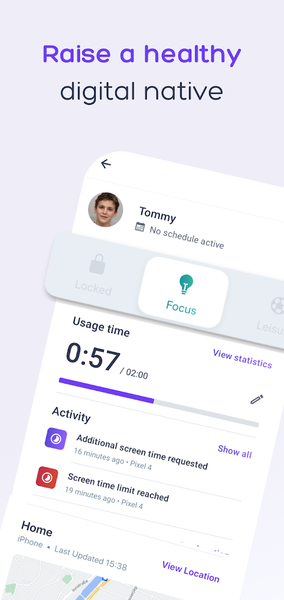
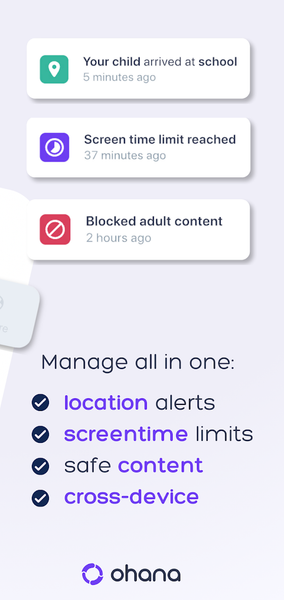




معرفی برنامه
Easily secure your kids devices and know they are safe in the digital world.
Don’t give addiction a change
Limiting your kids screen time is crucial to not give addiction a chance – limit screen time of kids' devices with daily time limits, automatically recommended and adjusted by age. Creating healthy boundaries within your family.
Protect your kids
Threats in the digital world or inappropriate content for your kids age (e.g. porn) are automatically blocked by our database of millions of websites. Teach your kids to use their device, apps and internet responsibly..
Test if for free
You and your family can test the parental control app for 7 days for free.
Afterwards you as a family can decide if the app gives you peace of mind and helps making the kids's devices safe.
An easy choice for parents
Parents decide each day about so many things for them and their kids. That's why we offer unlimited access to all functionality, no matter how many kids and devices your family has.
Set schedules for any day
Schedules are part of a family and important for your kids. Allow, lock or block apps based on the time of the day. Parents can adjust the screen time limit for each day individually and set the device to focus or lock mode during school time. Right from the parents device.
Know they are safe
For parents locating their kids can be helpful at times, although it's completely optional to use. Unlike other parental control apps, Ohana notifies your kids each time you use the find my kids feature, to be transparent to anyone in your family.
If you want to know if your kids arrived safely at a certain location or locate them in emergency cases, you can easily do that from the app.
In case parents do not want to be able to locate their kids, simply skip the step when setting up your kids device.
Safety & Privacy
The safety and privacy of parents and kids is of utmost importance to Ohana. We do, unlike maybe others, not sell any data to third parties. Your data belongs to your eyes only, safely and secure.
Info about permissions
- The parental control app requires an internet connection
- The parental control app uses the "Device Administrator" permission to prevent your kids from uninstalling the app without the knowledge of their parents
- The parental control app uses the "Accessibility" (AccessibilityService API) permission to lock, block and limit apps from usage if the parents restrictions should apply. Information provided by the Accessibility API remains on the kid's device.
- To be able to locate the device of your kids to use the find my kids feature, the parental control app requires the use of the "Location" permission on Android devices.
- The parental control app uses Android's VpnService to block age-inappropriate web content like pornography or hate speech, based on the settings provided by the guardian during setup tour.
If you have questions to the parental control features or need help, contact us at support@tryohana.com
- Terms and Conditions
- Privacy Policy
برنامههای مرتبط










دیگران نصب کردهاند

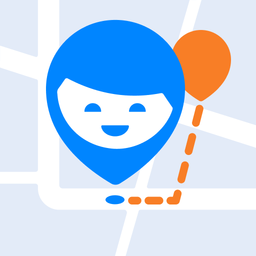








برنامههای مشابه












