
| نصب | ۳۹۰ |
| از ۲ رأی | ۵ |
| دستهبندی | ابزارها |
| حجم | ۴ مگابایت |
| آخرین بروزرسانی | ۲۰ دی ۱۴۰۴ |

| نصب | ۳۹۰ |
| از ۲ رأی | ۵ |
| دستهبندی | ابزارها |
| حجم | ۴ مگابایت |
| آخرین بروزرسانی | ۲۰ دی ۱۴۰۴ |
تصاویر برنامه
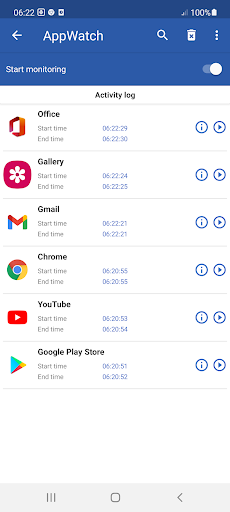
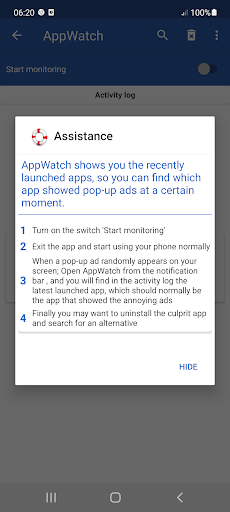


معرفی برنامه
Are you tired of the annoying pop-up ads that randomly appear on your screen and you don't know which app is causing the popup ads ?
AppWatch will help you find the app that is showing the popup ads on your phone.
Here is how to use it :
1 - Turn on the switch "Start monitoring"
2 - Exit the app and start using your phone normally
3 - When a pop-up ad randomly appears on your screen; Open AppWatch, and you will find in the activity history, the latest launched app, which should normally be the app that showed the annoying ads.
4 - Finally you may want to uninstall the culprit app and search for an alternative..
Important notes
✓ AppWatch helps you find out which app is causing pop-up ads.
✓ AppWatch is not a pop-up ads remover ( doesn't remove ads ).
✓ AppWatch is not a pop-up ads blocker ( doesn't block ads ).
✓ AppWatch doesn't monitor pop-up ads inside web browsers.
✓ AppWatch is not an antivirus.
Why does AppWatch contain ads ?
It is fair that the developer receives compensation for his work from clean and acceptable advertising.
AppWatch fights only against the annoying and intrusive popup ads.
[ Contact ]
Email : contact@tafayor.com

برنامههای مرتبط










دیگران نصب کردهاند










برنامههای مشابه










