- برنامهها
- Personalization
Nightstand Clock - Always ON
مشاهدهی نتایج بررسی آنتیویروس
تصاویر برنامه

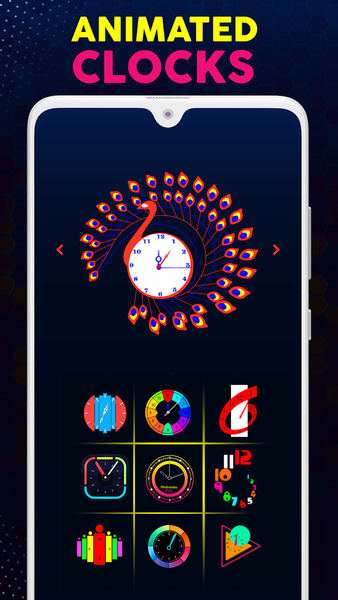








معرفی برنامه
جزئیات بیشتر
Nightstand Clock - Always ON display app is your ultimate bedside clock companion, providing an elegant night clock that combines aesthetics with practicality. ⏰🛌
Always ON display digital clock tool can also display the analog clock on your mobile screen. There are tons of analog and digital clock options.
Nightstand Clock - Always ON display will become an integral part of your living space
You can check the time and date without unlocking your mobile phone. Always ON display digital clock app is perfect for a nightstand clock.
Nightstand Clock - Always ON Display Key Features:
🕗 Stylish and smart digital and analog clock - Always On Display.
🕗 Enable/Disable showing notifications function.
🕗 Choose style and color (Digital, Analog, Animated, and Neon).
🕗 Perfect for a bedside clock.
🕗 The night clock app is optimized to minimize battery consumption.
🕗 The Nightstand clock is designed to be non-intrusive, providing precise time without disrupting your sleep environment.
In the middle of the night, simplicity is vital. With the night clock app, checking the time becomes quick and effortless. The always on display ensures you can see the time at a glance.
If you want to turn off notifications on your screen while you sleep, you can easily do this by turning the notifications on and off.
The night clock will look like an attractive wallpaper on our home screen.
Diversify your nightstand clock aesthetics by choosing from the app's various styles. Whether you prefer an analog clock look or a modern digital clock design, the night clock has the perfect style to complement your taste.
Let your device become the elegant night companion you've always wanted with beautiful analog clock designs.
Say goodbye to the traditional clocks and embrace the sophistication of Digital Clock - Always ON!
نظرات کاربران - ۱۰۸ رأی
۴.۹ از ۵
۵
۴
۳
۲
۱

مسعود
خوب و باکلاس

عباس جان
خیلی خوبه میتوان بچه هارو بانشان دادن به انها ساکت کرد.. خسته نباشید …. سازنده …

شیرزاد
عالی
Related Applications

Ringtones songs - RingWall
Personalization

Analog Clock Live Wallpaper
Personalization

Caller Name Announcer - SMS
Personalization

Edge Lighting: Border Light
Personalization

StandBy Mode Pro
Personalization

Animal Sounds Birds Ringtones
Personalization

Neon Digital Clock Smart Watch
Personalization

Live Analog Clock Wallpaper
Personalization

Neon Clock Wallpaper
Personalization

Neon Digital Clock
Personalization
Users Also Installed

Compass - Direction Finder
Education

Weather Forecast - Live Radar
Weather

Boostme
Tools

Cute Wallpaper HD Cool Clock
Education

Digital Clock Lock Screen Pro
Tools

Always on Display Clock Analog
Tools

Smart Night Clock
Tools

YONDER: Fiction & Books
Books & Reference

Blood Pressure App: BP Tracker
Health & Fitness

Calculer - Calculator
Education
Similar Applications

Clock Live Wallpaper
Tools

Always On Display : AMOLED
Personalization

Live Clock wallpaper app
Personalization

Baby Panda's Ice Cream Truck
Education

Analog Clock Wallpaper App
Tools

HBTube - Video Player - Free Background Music
Music & Audio

Game Booster & Play Games no l
Tools

Mantis Gamepad Pro Beta
Tools

InstAddr
Tools

Always On Display Super Amoled
Tools


