
| نصب | ۱.۳ هزار |
| از ۳ رأی | ۳.۷ |
| دستهبندی | ابزارها |
| حجم | ۴ مگابایت |
| آخرین بروزرسانی | ۱۳ اردیبهشت ۱۴۰۰ |

| نصب | ۱.۳ هزار |
| از ۳ رأی | ۳.۷ |
| دستهبندی | ابزارها |
| حجم | ۴ مگابایت |
| آخرین بروزرسانی | ۱۳ اردیبهشت ۱۴۰۰ |
تصاویر برنامه
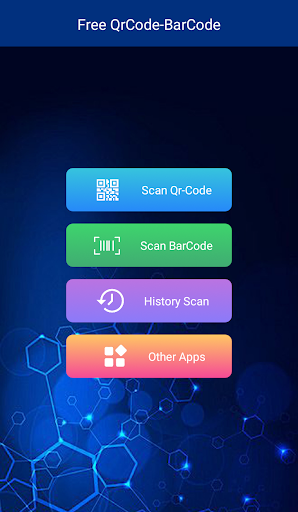



معرفی برنامه
Qr Code Reader is completely free of cost and highly secure. Change your smartphone into a powerful QR Code, Barcode scanning utility. By using the phone's camera, Barcode Scanner will quickly scan and recognize the information of barcode.
Qr Code Reader - DECODE text, urls, ISBN, email, contacts information, calendar events and much more with a click using smartphone camera, online codes. After decoding you will be redirected to webpage links, books review, multimedia and calendar online informations.
Features of QR code Scanner/ QR code reader:
- Easily scan QR code and generate code
- Powerful QR decode speed
- Generate QR code for text, personal information, web link and share with friends.
- No need Internet connection to scan QR code/ barcode
- Create QR code for the message you want to send to your friends
- Barcode Scanner allows you to view detailed product information by QRcode at stores, supermarkets etc.
- Save QR scanning history, filter support and search your QR scan history
QR code Scanner / QR Barcode Scanner can scan and read all QRcodes / barcode types including text, url, ISBN, product, contact, calendar, email, location, Wi-Fi and other formats. You can even use QR & Barcode Scanner to scan coupons / coupon codes to receive discounts and save some money. It is safe and fully compatible with your devices
How to use QR code Scanner / QR Code Generator:
1. Open the QR code Scanner application.
2. Point the camera to the QR code or barcode
3. Auto recognize, scan and decode
4. Get results and relevant options
5. Share result with friends if you want.
QR code was designed with camera permission. If you care about security, this is the code scanning application just for you.
HOW THE APP WORKS
Scan all kinds of QR codes and barcodes in one step: open the app and move the camera to the location with the QR code / barcode you want to scan. When scanning the QR code, if the code contains the URL, you can open it Browse to the site by pressing the browser button. If the code contains only text, you can see it immediately.
Not only is this a QR code scanner, it also gives you lots of interesting features like saving scan history so you can review any when you want. This code scanner app not only helps you scan QR codes, but also other types of codes. In addition, you can share your scan results easily with just a push of a button.

برنامههای مرتبط










دیگران نصب کردهاند










برنامههای مشابه










