
| نصب | +۵۰۰ |
| از ۱ رأی | ۱ |
| دستهبندی | سرگرمی |
| حجم | ۲۳ مگابایت |
| آخرین بروزرسانی | ۲۱ فروردین ۱۴۰۳ |

| نصب | +۵۰۰ |
| از ۱ رأی | ۱ |
| دستهبندی | سرگرمی |
| حجم | ۲۳ مگابایت |
| آخرین بروزرسانی | ۲۱ فروردین ۱۴۰۳ |
تصاویر برنامه

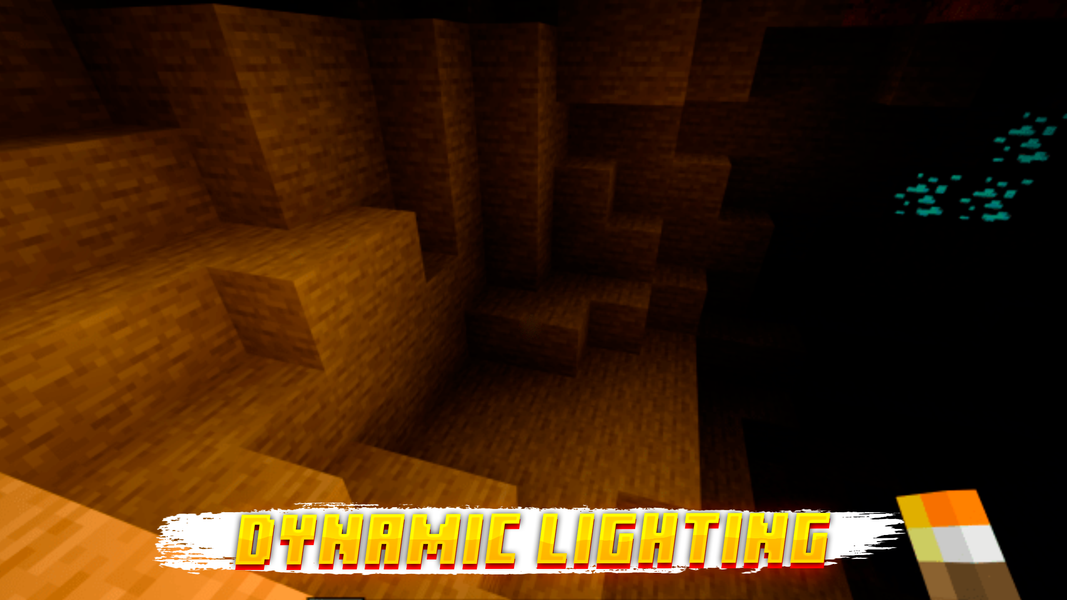




معرفی برنامه
Welcome to Mod Realistic Physics for MCPE! Our application will help to make your Minecraft Pocket Edition more realistic, thanks to such mods as: Realistic Physics, Dynamic Trees, Dynamic Light, RLCraft, Relistic Shader, Realistic Explosion and so on, in general the application contains all the necessary mods and textures to make Realistic Minecraft.
How to use this mod/addon called Mod Realistic Physics for Minecraft. To begin with, go to the application where you will be greeted by an uncomplicated menu that directly contains mods and tutorials, first you need to read the entire manual, which shows all the steps to install Realistic Physics and Relistic Shader for Minecraft and then start installing, but even without the manual in general everything is clear, choose the mod, click install, wait for the download, open MCPE and voila,
Realistic Physics, RLCraft, Relistic Shader for Minecraft on your device, literally in one click! Just imagine, in one click MCPE will become Realistic Minecraft and completely change your gaming experience.
Features Mod Realistic Physics for MCPE:
1) Quick installation of the mod, literally in one click
2) A set of mods, almost like a master mod, which is: RLCraft,Relistic Shader and Realistic Physics
3) Automatic installation of mods
4) Always the newest version of Realistic Physics for Minecraft PE!
5) Fits most versions of Minecraft PE MCPE
6) Turns MCPE into a Realistic Minecraft
Install Realistic Physics for Minecraft PE and get an amazing gaming experience and get the feel of Realistic Minecraft
DISCLAIMER: This is not an official Mojang product and is in no way affiliated with Mojang AB. The Minecraft name, Minecraft trademark, and Minecraft assets are the property of Mojang AB or their respected owner. This application (Mod Realistic Physics for MCPE) follows the appropriate usage guidelines at https://account.mojang.com/documents/brand_guidelines.

برنامههای مرتبط










دیگران نصب کردهاند










برنامههای مشابه










