
| نصب | +۱۰ |
| از ۰ رأی | ۰ |
| دستهبندی | سرگرمی |
| حجم | ۲۱ مگابایت |
| آخرین بروزرسانی | ۱۶ مهر ۱۴۰۴ |

| نصب | +۱۰ |
| از ۰ رأی | ۰ |
| دستهبندی | سرگرمی |
| حجم | ۲۱ مگابایت |
| آخرین بروزرسانی | ۱۶ مهر ۱۴۰۴ |
تصاویر برنامه
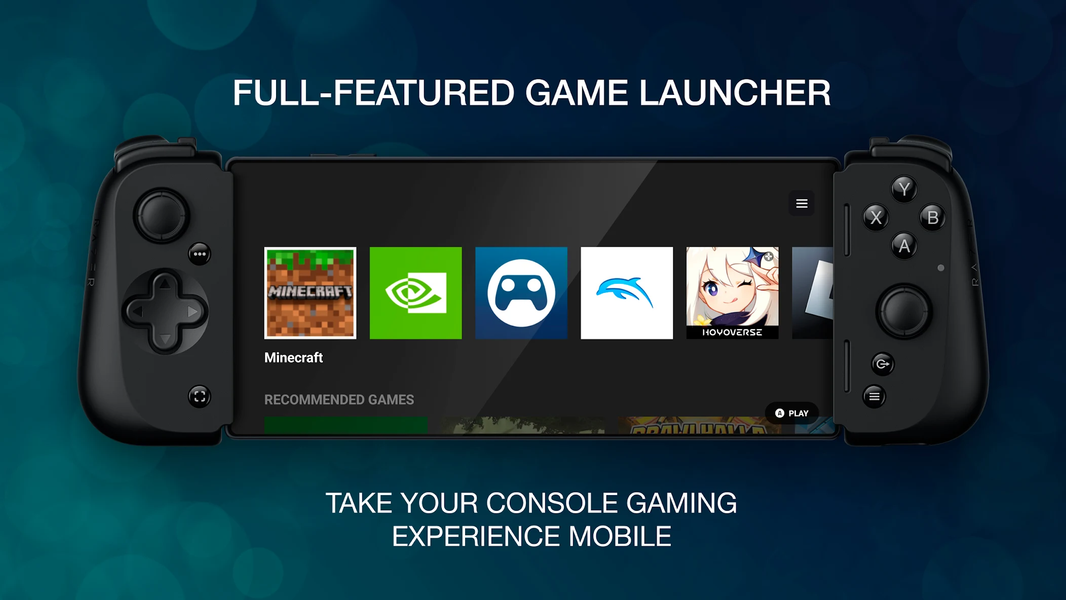


معرفی برنامه
Welcome to Razer Nexus 2.0
Since launching our revolutionary Razer Kishi V2 controller and Razer Nexus app, we’ve been hard at work reviewing every feature, polishing every piece of UI, implementing new firmware optimizations – doing everything we can to make sure Razer Nexus is the ultimate hub for Android gamers. We have many great new updates planned, and we wanted to start with one of the most exciting things we’ve been working on: Virtual Controller mode.
Virtual Controller mode allows you to play touchscreen games using your Razer Kishi V2 controller. This is a revolutionary new way to add controller compatibility to touchscreen games, without any of the trade-offs associated with some of the earlier solutions to this problem. Most importantly, Virtual Controller mode is fully integrated directly into the Kishi V2 hardware - no third-party services, developer modes, app cloning, or extra devices are required. Simply launch a game from Razer Nexus with Virtual Controller mode enabled, assign controller inputs to virtual buttons using the on-screen overlay, and you’re ready to play.
NOTE: Virtual Controller mode is still in beta, and is provided as-is. It is under active development – many new features and improvements will be coming soon. If you have any questions or have any issues with an app or a phone, please contact Razer with more information. Also, while Virtual Controller mode does not rely on hacks that could trigger anti-cheat or anti-virus protection measures in games, using this feature may violate the license agreement of some games. Razer does not condone the user of this mode where such features are forbidden, and takes no responsibility.
Virtual Controller mode joins an already-substantial list of features Razer Nexus provides for Razer Kishi V2 users:
• Explore an in-depth catalog of controller-compatible games
• Quickly launch installed games
• Customize advanced features on Kishi V2, including remapping the M1/M2 buttons
• Livestream your gameplay to Facebook and YouTube
• Take screenshots and record video using a dedicated controller button
• Update your controller’s firmware
Razer Nexus 2.0 is our first major update to Razer Nexus. We’d like to thank everyone who has been using Razer Nexus and Razer Kishi V2 – we can’t wait to show you all of the exciting things we have planned for the future.
What’s New
• Virtual Controller mode [beta] adds controller support to touchscreen games
• Revamped UI
• Android-native screenshot capture and Home button option
• Full compatibility with Razer Edge and Razer Kishi V2 Pro
• Background service automatically quits when Kishi V2 is disconnected and starts when connected
• Controller LED blinks during video capture
• Only show streaming option when signed into streaming service
• New M1/M2 options
• Button action indicators in the Launcher
• Refreshed recommendations
• Option to hide “Controller disconnected” notice
*About Accessibility API Usage and Permissions
On Android 12 and above, Razer Nexus requires Accessibility permissions if you wish to use Virtual Controller mode. These accessibility permissions are used solely for the purpose of allowing the Razer Kishi V2 controller to access touchscreen inputs in Virtual Controller mode.
If Accessibility permission is not granted, or is subsequently revoked, every other part of Razer Nexus except Virtual Controller mode will continue to function. No personal data is recorded or shared in any way.






























