
| نصب | +۱۰۰ |
| از ۰ رأی | ۰ |
| دستهبندی | ابزارها |
| حجم | ۱۵ مگابایت |
| آخرین بروزرسانی | ۴ فروردین ۱۴۰۳ |

| نصب | +۱۰۰ |
| از ۰ رأی | ۰ |
| دستهبندی | ابزارها |
| حجم | ۱۵ مگابایت |
| آخرین بروزرسانی | ۴ فروردین ۱۴۰۳ |
تصاویر برنامه
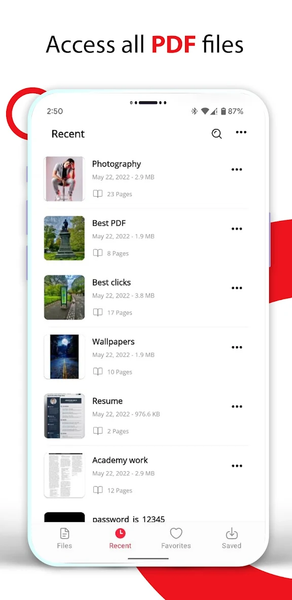
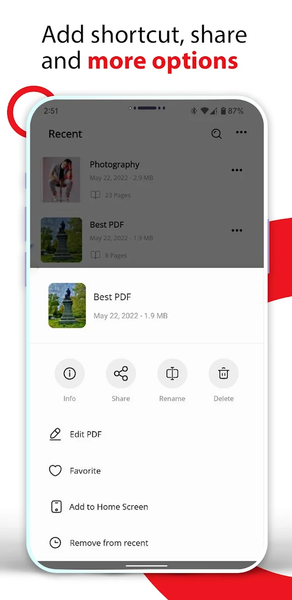






معرفی برنامه
PDF Reader - PDF Viewer is the best, simple and smooth PDF view, read and add annotations. You can access all PDF file at one place in PDF Reader app. You can continue reading from same page where you left last time in PDF Viewer app. You can also set PDF file to favorite so you can access easily for future use. User can search PDF files in search screen. User can sort All PDF files by name, date and size in ascending and descending order,
With all those features you need in a PDF reader - PDF viewer for android, we will provide you with PDF editing options. The PDF Viewer app is your workhorse in the office for reading and viewing All PDF files. PDF Reader - PDF Viewer also support light and dark mode. You will have both a PDF viewer, PDF reader and PDF editor at the same time with Simple, free, and lightweight PDF Reader.
You can make shortcut of PDF file on your home screen. PDF Reader - PDF Viewer also support editing options. User can copy text from PDF file. App support print option. PDF full screen , horizontal and vertical. The pdf viewer app on Android is your assistant in the office to read PDF documents. Friendly and easy to use interface
The app is a pillar for all your office needs. It offers Android PDF viewer and PDF Reader app to Editing, viewing and reading options for any PDF. Basic features such as document zoom, bookmarks and many other features help you to experience while reading or view and editing a PDF, With all features you need a PDF Reader - PDF viewer, we will provide you to pdf reader for best.
-Free PDF Reader App:
🌟 Edit PDF file underline, strike through, highlight and free editing.
🌟 Share specific page in PDF file.
🌟 Scroll, and zoom in and out PDF file.
🌟 Save last page of file Pdf for future reading.
🌟 Save specific page in PDF file.
🌟 Horizontal / Vertical scrolling mode.
🌟 Full screen PDF view.
🌟 Add PDF shortcut to device home screen.
🌟 Enable light and dark mode on app level.
🌟 Invert(dark) PDF pages.
🌟 Open specific page easily.
🌟 Search file easily.
🌟 See first page of PDF as thumbnail.
🌟 Delete, rename and share file.
-PDF Editor:
💡 UnderLine text, Highlight text, strikethrough text, free editing.
💡 Copy text from PDF, Fill PDF form.
- Coming soon features
💥 Set password to lock PDF file
💥 Insert password to unlock or open PDF.
💥 Split PDF - make new PDF file from existing PDF file pages
💥 Merge PDF - use two or more two PDF file to make one PDF.
💥 Organize PDF - Rearrange pages of existing PDF.
💥 Extract pages from PDF.
💥 Compress PDF file with your desired size.
برنامههای مرتبط










دیگران نصب کردهاند










برنامههای مشابه










