- برنامهها
- شبکههای اجتماعی
Chat Hub

| نصب | +۵۰ |
| از ۰ رأی | ۰ |
| دستهبندی | شبکههای اجتماعی |
| حجم | ۴ مگابایت |
| آخرین بروزرسانی | ۶ مهر ۱۳۹۹ |

| نصب | +۵۰ |
| از ۰ رأی | ۰ |
| دستهبندی | شبکههای اجتماعی |
| حجم | ۴ مگابایت |
| آخرین بروزرسانی | ۶ مهر ۱۳۹۹ |
مشاهدهی نتایج بررسی آنتیویروس
تصاویر برنامه
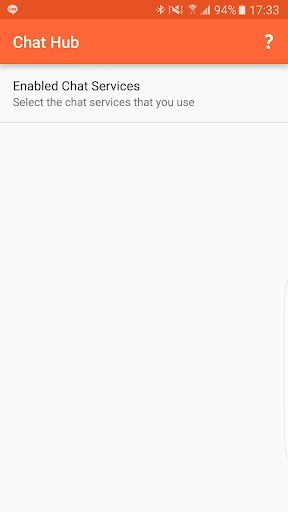
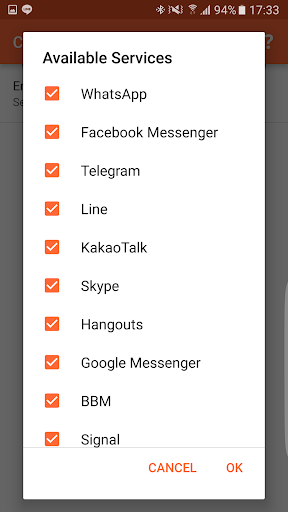
معرفی برنامه
جزئیات بیشتر
The app currently supports the following services: Whatsapp, Messenger, Hangouts (requires Android Wear to be installed), Line, Kakaotalk, Telegram, BBM, Signal, Textra, Chomp, Android Messages.
How to:
1. You need to install the Chat Hub Gear app in the Samsung Galaxy App Store first.
2. Open this app, grant access to notification and select desired services.
3. Wait for incoming notifications. Once notifications arrive, they will be kept for future usage inside Chat Hub.
4. Select the person you want to send messages inside Chat Hub Gear app and send your message. Send as many messages as you want.
If you have any questions or request, please send me an email.
Thanks
نظرات کاربران
- ۰ رأی
۰ از ۵
۵
۴
۳
۲
۱
برنامههای مرتبط

Call Recorder for messaging
شبکههای اجتماعی

New WAStickerApps 🦄 Unicorn Stickers For WhatsApp
شبکههای اجتماعی

Messages
شبکههای اجتماعی

Stereo Bluetooth Headset SBH52
شبکههای اجتماعی

تماس تصویری با وای فای (ورژن جدید)
شبکههای اجتماعی

پیام رسان شناور
شبکههای اجتماعی

Glympse - Share GPS location
شبکههای اجتماعی

Jabra Assist
شبکههای اجتماعی

Reolink
شبکههای اجتماعی

EasyMail - easy and fast email
شبکههای اجتماعی
دیگران نصب کردهاند

British Council EnglishScore
آموزش

Ring - Always Home
شبکههای اجتماعی

Drink Water Reminder
تناسب اندام

Drone Robot Car Transforming
اکشن

beurer HealthManager
تناسب اندام

LeafSnap Plant Identification
آموزش

Frog Ninja Hero Gangster Vegas Superhero Games
اکشن

Learn to Draw Drinks & Juices
سرگرمی

Gear IconX (2018) Plugin
ابزارها

LG Tone & Talk
ابزارها
برنامههای مشابه

@Voice Aloud Reader (TTS)
کتابها و مطبوعات

CM Browser - Fast Download, Private, Ad Blocker
شبکههای اجتماعی

Electronics Database (offline)
ابزارها

Learn Arabic
آموزش

Compass
ابزارها

Video maker, video slideshow – Video editor
عکاسی و ویدیو

Rima Com
کتابها و مطبوعات

Yandex.Maps widget
سفر

Learn German With Explanation
آموزش

Game Booster -One Tap Launcher
ابزارها
