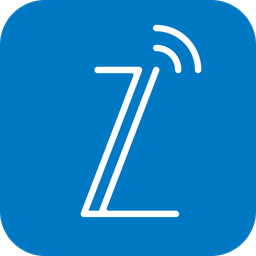تصاویر برنامه





معرفی برنامه
The setup settings of the Huawei router you have just bought or the router you have forgotten and reset its password must be adjusted. Many router settings such as device update, Huawei password change and wifi extender setup, and bridge mode are required.
What's in the app content
* How to configure Huawei Router (Default ip address is 192.168.l.l Huawei, username and password are "admin".)
* How to Change Your Wireless Network Name and Password
* How to change Huawei Router admin password
* How to set up guest wifi
* How to configure parental control and bridge mode
* How to update the software of Huawei router
* How to reset and restore the router
* How to setup Huawei Wifi range extender (default ip address 192.168.33.1 for wifi repeater input)
* Understanding the connections and LEDs on your device
برنامههای مرتبط