
| نصب | +۵۰۰ |
| از ۵ رأی | ۴ |
| دستهبندی | سرگرمی |
| حجم | ۱۳ مگابایت |
| آخرین بروزرسانی | ۵ بهمن ۱۴۰۲ |

| نصب | +۵۰۰ |
| از ۵ رأی | ۴ |
| دستهبندی | سرگرمی |
| حجم | ۱۳ مگابایت |
| آخرین بروزرسانی | ۵ بهمن ۱۴۰۲ |
تصاویر برنامه


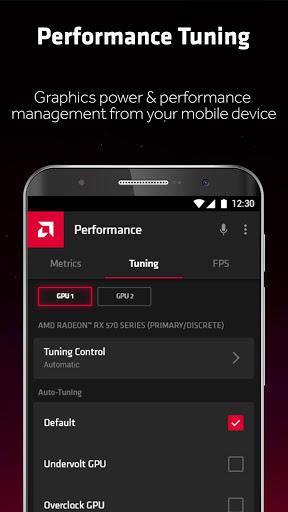








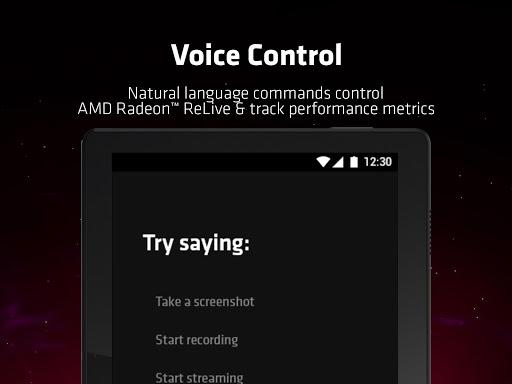


معرفی برنامه
AMD Link is a powerful mobile, and smart TV app built to complement AMD Radeon™ Software Adrenalin 2020 Edition. Sporting a brand new modern user interface, AMD Link brings Radeon™ Gaming to phones, tablets and smart TVs and conveniently allows you to access gameplay performance metrics and PC system information. You can easily connect to your PC either by a PIN in Radeon™ Software or manually entering the required info. It is an extremely powerful tool designed with today’s socially connected, mobile-first world in mind - and with the gamer at its center. New in this version is the ability to connect to your PC via an Internet connection, allowing you to take your gaming on the go!
The mobile App dashboard includes five main sections:
• The Home section contains information about recently streamed games, recent media and images you can click on to learn more about AMD or AMD partner products
• Gaming: Launch your PC games and stream them to your mobile device, customize your controllers, or even use it as a Remote Desktop solution for your Windows desktop. See and preview your media gallery photos and videos, trim them and save them to your device.
• Streaming: Allows one-touch capture, instant replay and instant GIF of your gameplay, and to stream your game to popular streaming platforms.
• Performance: Brings the power of Radeon™ WattMan to your mobile device and enables you to monitor and track gaming performance and system info of your PC through easy-to-understand bar graphs.
* Settings: All the app settings in once convenient place to change every aspect of the app
• Voice Recognition: Tap on the microphone icon to control several aspects of AMD Link with a simple voice command
The TV App dashboard includes three main sections:
• Connect section: connect to your PC quickly and easily to get AMD Link for your Smart TV started
• Gaming section: Launch your PC games and stream them to your Smart TV, or view recent media
• Media section: playback gameplay moments saved on your PC



برنامههای مرتبط
دیگران نصب کردهاند
برنامههای مشابه






























