- برنامهها
- شبکههای اجتماعی
WhatsBack - See Deleted Message and Recover Media

| نصب | +۱۰ |
| از ۰ رأی | ۰ |
| دستهبندی | شبکههای اجتماعی |
| حجم | ۶ مگابایت |
| آخرین بروزرسانی | ۲۶ آذر ۱۳۹۹ |

| نصب | +۱۰ |
| از ۰ رأی | ۰ |
| دستهبندی | شبکههای اجتماعی |
| حجم | ۶ مگابایت |
| آخرین بروزرسانی | ۲۶ آذر ۱۳۹۹ |
تصاویر برنامه

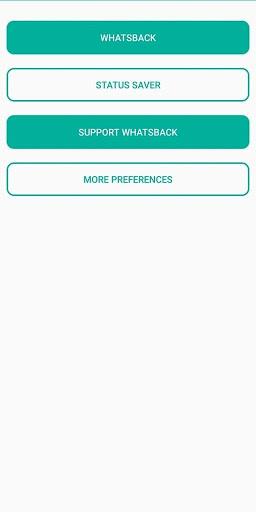



معرفی برنامه
Use this app to view and recover deleted chats, photos, videos and documents for social media apps. This is one of the most trustful app to recover deleted Whats messages and media.
About WhatsBack
This app is the best possible way to recover and view deleted messages of your contacts which they deleted by fault. It is embarrassing to see this message was deleted and there is lots of confusion that what was the message. So this app will handle all the things and recover the deleted message and show you. This app can also recover deleted Photos and videos.
Main Features
Recover and View deleted Messages and Media. Use this app to save status of your contacts.
What happens when message was deleted
When the sender deletes his message accidentally the you can only see this message was deleted and You can can see the original message. This app helps to store those recover messages in your phone's internal storage and show them to you when you want to.
How to use WhatsBack
In order to use this app's main feature, you must allow notification permission. When a message arrives and was deleted, this app saves thas message for you. When you want to see the deleted message you can open the app and see those deleted messages.
How to see deleted message and media
You will recieve a notification when a What message and Media was deleted, you can click on that notification to see the deleted message or you can open the app and navigate to chats section to see the deleted message.
Deleted Photos is saved in you phone's directory. You can see those media in your gallery or files. For this feature you have to give storage permission to app.
Privacy Policy
As this app needs permission to recover deleted chats and media and save it in you phone's database. Every removed chat and media is saved in you local storage. We are not collecting any data. To disable notification permission, you can go to phone's setting and disable notification access for the app.
We use your notification to save deleted message and media. User has all the control in allowing and disallowing permissions.
Security
You can lock this app using app locker so than no one can see deleted chats and media without your permission.
This app is independent. This app is not affiliated to any third party app.
برنامههای مرتبط










دیگران نصب کردهاند










برنامههای مشابه










