- Applications
- Photography
CameraW+ for All 3*1

| Install | +100 |
| From 26 Rates | 3.4 |
| Category | Photography |
| Size | 531 KB |
| Last Update | 2015 November 26 |

| Install | +100 |
| From 26 Rates | 3.4 |
| Category | Photography |
| Size | 531 KB |
| Last Update | 2015 November 26 |
Images

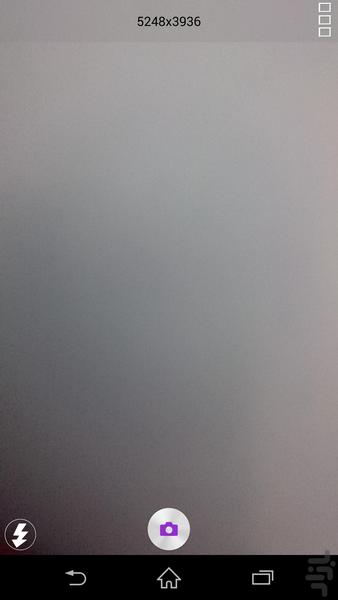



Introduction
Fast Capturing with High Quality + Unique Features...
CameraW has Raw Effect!
*Exact View that Camera Lens Can Detect*
(It means There is no extra Effect on "Captured Bitmap", to Take Image as FAST as possible.)
CameraW will use Default MegaPixel Compatibility of your Device + Default Ratio On First Launch.
CameraW+ Features;
+ Picture Size (All Supported Size & Ratio)
+ AUTO Mod: autoFocus - autoWhiteBalance - autoScene
+ Flash Auto, On, Torch (Inside SmallApp)
+ Voice Command (3 options)
+ Proximity To Capture
+ Remove Camera View (Minimize)
+ Shutter Sound
(You Can Access CameraW Setting Through Both SmallApp & Normal App Drawer)
Note: You can access to Xperia Camera Add-On from CameraW options & Also can Open CameraW SmallApp through CameraW Add-On + Open from Camera Add-On widget.
Note: If you got error message in mid-range Xperia please try to Capture with Smaller Picture Size.
Note: AUTO-Mod binds To Capture Moment
+ You Can Use FOCUS Option To See Focused View Before/After Capturing...
>>> Open CameraW from SmallAppManager [Xperia] Options;
+ Auto Mod & Flash Options
+ CLiCK to Capture
+ LongCLiCK to Capture & Share Immediately from CameraW To...
+ Tap Proximity To Capture
+ Voice To Capture
>>> Open CameraW Full-Screen APPs Options;
+ Auto Mod & Flash Options
+ CLiCK to Capture & Share** Immediately from CameraW To ...
+ Tap Proximity To Capture
+ Voice To Capture
>>> Selfie Camera Options;
+ CLiCK to Capture
+ Tap Proximity To Capture
+ Voice To Capture**
**CameraW Unique Features on SmallApps:
1. Capture & Share
2. Tap On Proximity To Capture
3. Voice To Capture: Say *Capture* to Take Picture
Note: When you try to use all features at same time please check if your phone can support all background & foreground process.
*CameraW Settings > Information*
Tip: If you got Problem with finding Images in Xperia Album, all captured images By CameraW will be store in *sdcard/Pictures/CameraW* Directory.
#
# Unique Features on SmallApp
# 1. geoTag Capturing [Alpha]
# 2. Voice Commands
# 3. Burst Mode [Alpha]
# 4. Capturing By Proximity
# 5. Direct Access to Xperia Camera Add-On
#
/*
* CameraW XDA Project;
* http://forum.xda-developers.com/xperia-z2/themes-apps/sony-xperia-4-2-cameraw-t2863935
*
* [Featured By XDA][Tutorial] Programming for Sony Products [Xperia SmallApp][SourceCode]
* http://www.xda-developers.com/android/make-your-own-small-app/
*
* Geeks Empire [Alpha] Community;
* https://plus.google.com/b/102367938646596380651/communities/116050227274563374363
*/
/* Small apps extension for Sony products */
Please Write your Opinions to Improve Available Features Or To Add New Feature.


Related Applications
Users Also Installed
Similar Applications



























