- Applications
- Tools
Text To Pdf Converter
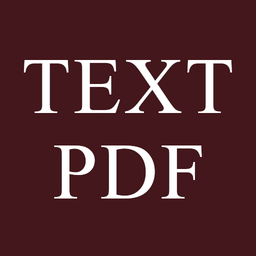
| Install | +1 K |
| From 3 Rates | 2 |
| Category | Tools |
| Size | 16 MB |
| Last Update | 2024 April 18 |

| Install | +1 K |
| From 3 Rates | 2 |
| Category | Tools |
| Size | 16 MB |
| Last Update | 2024 April 18 |
Images
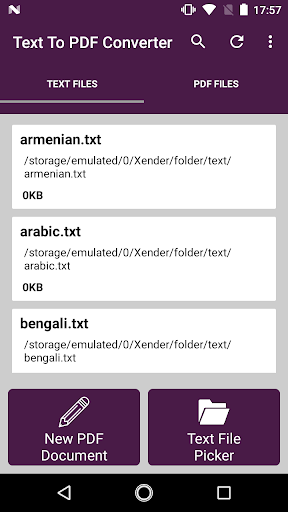
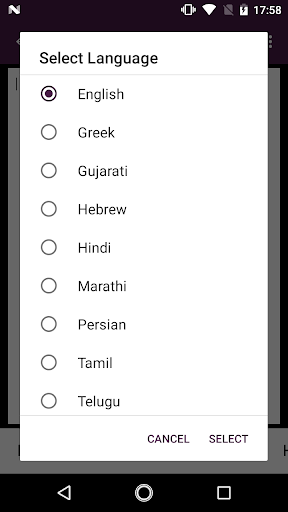












Introduction
Do you want to convert a text, note or .txt file into a PDF document without loss of formatting? Then try out our app - text to pdf converter.
A text file is a kind of computer file that is structured as a sequence of lines of electronic text.
PDF stands for "portable document format". PDF file format gives people an easy, reliable way to present, print, share and exchange documents.
Text to pdf converter app converts TEXT documents into a PDF file in high quality. It comes with an easy to use text note editor for creating plain text and editing text files.
Text to pdf converter supports the following ;
1. Text formatting options - Bold, Italic, underline, strikethrough, super script, sub script, quotes, text size, text color, text background color, text alignment,
ordered list, unordered list, image, check box.
2. PDF encryption / Password.
3. PDF watermark (text, text size, text angle, text style and text color).
- You can create a new PDF document from an existing .txt file.
- You can create a new PDF document from plain text.
* How to convert text document to pdf file.
1. Select a .txt file document.
2. Modify or Format the text.
3. Click the SAVE button.
4. Enter file name, Select pdf page size and output directory.
5. Save.
* How to convert texts and notes to pdf document.
1. Click create a new pdf document.
2. Enter desired notes.
2. Modify or Format the notes.
3. Click the SAVE button.
4. Enter file name, Select pdf page size and output directory.
5. Save.
Thanks for using text note to pdf converter.
Feel free to contact us, if you have any questions or suggestions.



Related Applications










Users Also Installed










Similar Applications










