- Applications
- Tools
QR Scanner App: QR Code Reader

| Install | +2 K |
| From 16 Rates | 3.4 |
| Category | Tools |
| Size | 3 MB |
| Last Update | 2021 December 27 |

| Install | +2 K |
| From 16 Rates | 3.4 |
| Category | Tools |
| Size | 3 MB |
| Last Update | 2021 December 27 |
Images

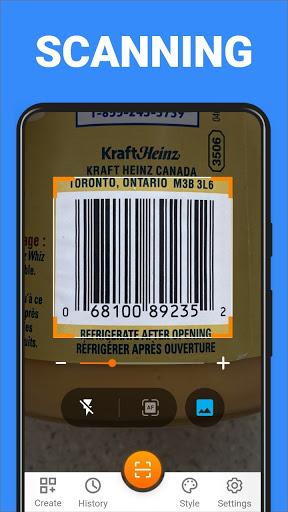




Introduction
Looking for a QR code scanner app? Now use this Product QR & Barcode Reader and free QR Scanner App. Fast, Simple QR code scanner & barcode reader. QR & barcode scanner app for all formats is Perfectly according to the latest needs. Say goodbye to the old, slow, virus-ridden QR code reader and QR code scanner. Download this superior QR Reader to support your business, Works, and many more. QR Scanner knows the value of your money and time. QR Code Scanner is Right according to the latest technology. In the QR code scanner, there is no need to press any buttons or adjust the zoom. Just open the QR Code Scanner App and point to the QR code. The QR Reader - Barcode Scanner app will automatically recognize, scan, and decode the QR code. Also, a QR Code Scanner Scans multiple QR codes at once.
QR code scanner, barcode scanner app can also read and help you check the country origin and product information of a barcode to reduce the possibility of buying low quality or unknown origin products. QR code reader, barcode scanner app focuses on core functionality to scan and read all types of QR codes and barcodes with super-fast speed and delightful user experience, designed for all Android devices. QR Code Scanner & Barcode Scanner App is the most Useful QR reader and barcode scanner with all the features you need.
Key features of Best QR Code Scanner app - Barcode Scanner
• Supports all barcode and QR formats.
• Automatic zoom.
• All Scan history saved.
• Scan QR / BarCodes from Gallery.
• Use a flashlight to scan in a dark environment.
• No internet connection is required.
• Scan promo and coupon codes.
• Privacy is safe. Only camera permission is required.
How to use QR Reader/QR Scanner
1. Point camera to the QR code/barcode
2. Auto recognize, scan, and decode
3. Get results and relevant options
Some details about QR Code Scanner - Barcode Scanner and Other functionalities:-
QR Code Scanner / QR Code Reader:
Free QR Scanner/QR Code Reader, Barcode Scanner is your best choice. Scan QR code fast and safely. QR & barcode scanner is an easy-to-use app. A fast QR code scanner for android will automatically recognize any QR code information. Save your time!!! This Barcode Scanner App is one of the top QR scanner App. QR Reader will provide you the facility to scan unlimited QR Codes at once.
Barcode Scanner/Barcode Reader
With the barcode reader app, you can also scan product barcodes. Scan with the barcode reader in stores and compare prices with online prices to save money. The QR & Barcode Scanner App is the only free QR code reader/barcode scanner you will ever need.
QR Code Generator/Barcode Generator
In this high-tech world, all Android device phone users use a scanner app to scan a product barcode through the Reader app to read the QR barcode that provides the product information. QR scanner app has an easily accessible barcode generator to generate a barcode list of your desired Products.
Other Functionality
QR code reader / QR code scanner for android scan QR from the image, scan QR from the gallery, share your contact information via QR, Share Images to Scan from other apps, generate QR codes from the content of the clipboard, change color, app theme, use dark mode, and use batch scan mode to scan multiple QR codes at once.
Permissions:
The best QR Scanner for android needs camera permission, storage (and other permissions if you want to use QR code generator: SMS, contact, location.



