- Applications
- Tools
WiFi File Transfer
View the antivirus scan results
Images
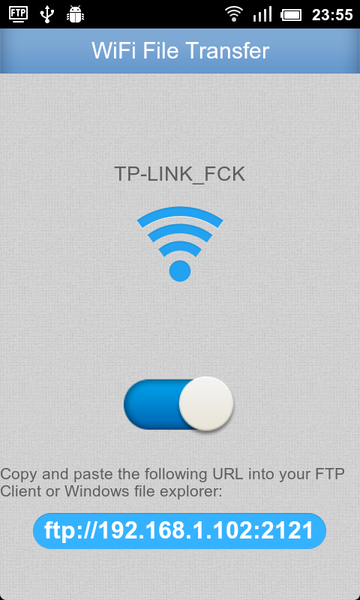


Introduction
More Info
WiFi File Transfer help you to manager files in your phone on the computer over wireless connection, no USB cable needed.
FEATURES
* Upload or download multiple files at once.
* Delete, rename, copy, zip or unzip files using the Windows File Explorer.
* Runs as a background service.
Only simple steps:
* Ensure your phone and computer connect in the same WiFi network;
* Start WiFi File Transfer by turn on the button;
* Copy and paste the URL noticed into your FTP Client or Windows file explorer, then you scan and manager files in your Phone on your computer.
Tags: file explorer, ftp server
User Reviews
- 79 Rates
4.2 from 5
5
4
3
2
1

روح الله
کار کردن باهاش واقعا آسونه. به یک وای فای هم باگوشی هم با لپ تاپ وصل شید. برنامه رو توی گوشی باز کنید. اون آدرس آبی رو توی نوار آدرس my computer تایپ کنید. بعدش Enter

محمدی
خیلی خوبه. ولی سرعت انتقال خوب نیست، فقط برای انتقال های کم حجم عالیه

سامی
فوق العاده بود
Related Applications
Users Also Installed
Similar Applications

ShareMe: File sharing
Tools

SHAREit Lite - Fast File Share
Tools

EasyShare
Tools

File Sharing - InShare
Tools

XShare- Transfer & Share files
Tools

Share Any - Easy Transfer Tool
Tools

Share & Transfer Guide Files
Education

FileMaster: Manager
Tools

File Transfer Data Sharing: Transfer Music, Video
Tools

WiFi FTP Server
Tools






















